Shopify Web Builder: A Complete Step-by-Step Setup Guide for Beginners
- minhaj_1109@hotmail.com
- May 21, 2025
- Website Design & Development
- 0 Comments
With online shopping gaining increasing relevance in the digital arena, having a robust and user-centric eCommerce website has become more essential than ever. Whether you’re a developing entrepreneur or an established brand, your online storefront forms the core of your enterprise.
Online shopping isn’t just a trend; it has become the new standard. Modern shopping behavior has evolved into the standard practice that consumers follow. A smooth, professional, and user-friendly digital storefront is essential nowadays, as more consumers shop online to purchase everyday essentials and luxury products.
Your business success depends heavily on choosing the right platform, whether launching your first product or updating your existing store.
Shopify’s website builder software has become the trusted choice for entrepreneurs and other established businesses because it simplifies online store creation better than any other solution on the market. Shopify web builder’s free tools enable you to initiate store creation without incurring initial payments, allowing you to examine and design your store at your desired pace.
This platform provides an ideal starting point when you need to experience eCommerce before making significant financial investments. The Shopify web builder app offers management capabilities for your store anytime, even when you’re away from your desk, through its user-friendly interface.
Many users consider it the best. Shopify’s website builder offers ease of use, sleek design options, and the ability to scale as your business grows, making it a top choice for entrepreneurs who want to launch quickly without sacrificing quality or long-term growth potential.
So if you dream of building a professional store without learning coding or hiring a developer, the Shopify online store builder does that for you. It’s more than just a site builder; it’s an entire business platform.
From your product pages to checkout and beyond, Shopify ensures your store is optimized for speed and security, setting you up for success.
Whether starting from scratch or upgrading your existing shop, the Shopify store builder is the smart, stress-free way to bring your vision to life and build a thriving online business.
At ZNZDigitalWorks, we are also a passionate team committed to building robust digital solutions that yield substantial achievements. Our team develops more than just websites, as we establish interactive platforms that authentically represent your brand’s mission alongside performance targets.
We provide top-level website design and development services that create modern, responsive systems that perform effectively. We convert your concepts into stunning functional websites for new projects and site renovations.
Everything You Need to Know About the Shopify Web Builder Platform
The best eCommerce website builders, like Shopify, enable the creation of an eCommerce site that delivers both visual appeal and high conversion rates, making it possible without advanced programming or technical skills, thanks to modern digital speed and efficiency.
Shopify web builder online delivers its best value to users through this offering. It enables new and experienced users to run their online stores through its user base of over 2 million businesses.
This platform serves first-time entrepreneurs and experienced business owners, enabling them to streamline their website design process. Shopify is the top eCommerce solution because it combines AI tools, mobile-responsive designs, and comprehensive connection abilities, making it a preferred platform for site creation.
Overview of the Shopify Website Builder
The Shopify website builder, free of cost, provides a simple tool for creating beautiful online stores that people with any level of programming experience can operate.
The professional Shopify website builder provides a user-friendly platform for website development, offering an intuitive interface that surpasses traditional website construction methods.
Users can customize their website format, including homepage and product pages, enabling businesses to create interfaces that match their brand personality. This no-code website builder exclusively serves the eCommerce market, allowing every non-tech user to build a professional online store.
The Shopify web builder’s free plan offers over 3,000 themes and apps and third-party integration options, allowing business users to get started without incurring any initial expenses. The platform adjusts and develops according to your business needs, whether your operations grow to operate at local or worldwide scales.
The platform offers built-in SEO tools, royalty-free stock photos, QR code generators, and domain name suggestions, which help customers connect and convert.
What Makes Shopify’s Web Builder Stand Out?
The new Shopify store builder AI system changes how merchants handle digital store creation and maintenance.
The platform offers intelligent automation tools with drag-and-drop editing capabilities, enabling the creation of stores that look spectacular and function flawlessly.
The following section highlights the crucial features of the Shopify website creator that demonstrate its importance as an investment opportunity.
1. Massive Worldwide Reach
Shopify is expected to accumulate more than 700 million users, comprising both retail merchants and individual consumers, by 2025.
The dominant position of Shopify in the online selling world becomes apparent through the vast number of eCommerce stores and over 2.1 million daily users.
Shopify offers hundreds of theme options, allowing stores to create unique storefront designs while utilizing its robust backend systems. Entrepreneurs trust Shopify’s infrastructure, which these numbers directly demonstrate.
2. Business Scalability
Shopify gains significance as a platform because it scales its operations according to your business needs.
Shopify serves businesses at every level of growth by providing tailored solutions that span from garage-based startups to multimillion-dollar enterprises.
Small companies can easily transition between different plans without complications. Shopify is a tool for current needs and functions as a future-oriented business partnership.
Its ability to smoothly expand operations while maintaining affordability positions it as the top website builder.
3. Packed with Powerful Features
Build websites with Shopify that boasts over 8,000 apps, providing store owners with tools to enhance functionality and user experience. These include AI-powered personalization, advanced analytics, SEO tools, B2B tools, voice search capabilities, and mobile responsiveness.
Here are some top-tier features of the Shopify web builder online:
AI-powered personalization to show customers products they are most likely to buy
Seamless B2B integration to deal with wholesale clients and customized pricing
Improved SEO tools that can boost your store to the next level on Google
Flexible checkout customization to reduce cart abandonment
Voice-enabled shopping to stay ahead of the tech game
Mobile optimization is essential for customers who are on the go.
Shopify offers more than just basic website-building capabilities; its advanced features transform it into a comprehensive growth system for contemporary eCommerce businesses.
4. Cost-Effective Pricing
Shopify offers flexible pricing plans to suit every business level. You can begin by taking a 3-day free trial of the Shopify website builder, then continue using it for just $1 per month for the next 3 months. This is a fantastic opportunity for new users to test the platform without a full commitment.
Here’s a breakdown of the Shopify website builder cost across different plans:
Starter Plan – $5/month
The Starter plan is perfect for influencers, creators, or people who want to sell products using social media platforms without involving third parties. Starting without a complete online store is an easy and inexpensive method.
What you get:
- Sell through social networking and messaging apps
- Access to Shopify’s mobile POS system.
- Use of Shopify Apps
- 5% transaction fee when checking out with Shopify Payments.
- Ideal for micro sellers and content providers who require a low-footprint kit.
Basic Plan – $25/month (or $19/month if billed annually)
The Basic plan is ideal for a solo entrepreneur or a small start-up business. It provides all you need to start the store with the essential features. You must pay 2% in card fees using third-party payment providers.
What you get:
- Manage inventory across up to 10 locations
- Access to 24/7 chat support
- Export to up to 3 global markets
- Has POS Lite for on-site sales
Grow Plan – $65/month (or $49/month if billed annually)
The Grow plan is ideal for growing businesses that require additional flexibility and team cooperation. It drops your payment processing fees to 1% with the third-party providers and increases staff access.
What you get:
- Everything in the Basic plan
- 5 additional staff accounts
- Manage inventory across 10 locations
- 24/7 chat support
- Sell in 3 global markets
- Includes POS Lite
Advanced Plan – $399/month (or $299/month if billed annually)
The Advanced plan is ideal for scaling businesses. It has a lower commission on transactions, only 0.6% with third-party payment providers, and more sophisticated mechanisms to cover an expanding team and venture overseas.
What you get:
- Everything in the Grow plan
- 15 additional staff accounts
- Enhanced 24/7 chat support
- Sell in 3 markets, and you can add more for $59/month each
- Manage inventory in 10 locations
- Includes POS Lite
Shopify Plus – $2,300+/month with a 3-year commitment
Shopify Plus is designed for large, high-volume businesses requiring the highest customization and enterprise solution-level features. You’ll receive custom payment processing rates and strong tools for scaling globally.
What you get:
- 200 inventory locations
- Priority 24/7 phone support
- Sell in as many as 50 markets across the globe
- Customizable, high-volume checkout
- Unlimited staff accounts
- 200 POS Pro location assistance
- Tools to sell wholesale/B2B
The Shopify website builder price is designed to be accessible to everyone, making it a wise investment for businesses seeking steady growth. The cost of building a Shopify website varies depending on your theme, any third-party apps, and your plan, but the value provided remains high at all levels.
Step-by-Step Shopify Website Builder Tutorial: Launch Your Online Store with Ease
This step-by-step Shopify website builder tutorial will guide you through setting up your online shop, including theme selection and design adjustments, and launching your first product.
You can easily start your website through the Shopify website maker, even without coding skills, by simply clicking to develop your vision.
This step-by-step guide contains all the information needed to create a professional Shopify website with the current top Shopify web builder tools.
1. Determine the Purpose and Vision of Your Online Business
Before using Shopify’s site builder, you must identify your business purpose. Think about what your website needs to accomplish. What will your website serve customers: physical products, digital files, membership packages, or professional services?
You may be a content creator planning to monetize through memberships or gated content, or you may be launching a niche blog that incorporates affiliate marketing, promotes downloadable guides, or offers access to premium webinars and online courses.
Selecting an ideal blogging website builder is crucial for achieving all these targets. Shopify offers built-in features for monetization, including support for digital product sales, subscription management, and SEO optimization. Thus, it becomes an excellent platform for content-driven growth and profit generation among bloggers.
Setting clear business aims from the start allows you to select the proper Shopify tools and the best web builder features that match your needs. Shopify builds websites that cater to all business plans, from single-product stores to large-scale online companies.
Deciding on your business focus first makes planning and implementing product categories and marketing strategies easier. Shopify lets you develop your basic portfolio and complete an eCommerce enterprise using their tools and functionality.
2. Sign Up on Shopify
Your journey to build a Shopify store starts with account sign-up. Visit the official website to start the free trial period by clicking the “Start Free Trial” button. Shopify offers new users 3 days to try the store builder AI tools at no charge, and then provides a $1 monthly rate for three months on select plans, allowing them to test the platform before making a long-term commitment.
As part of the sign-up process, you’ll be asked how you want to sell:
- Create a new online store
- Connect an existing website
- Sell through online marketplaces
- Sell in person at events or in a physical store
This helps tailor your dashboard and features to match your business goals. You need to create your account and select your pricing plan, which is determined by your business requirements.
You can choose business plans with Shopify, catering to sole proprietors and growing brands. Shopify delivers exceptional value as a top website builder through its built-in AI tool suggestions and creative design enhancements.
3. Set Up Your Website’s Hosting and Custom Web Address
A Shopify store requires a unique domain name and high-quality hosting to become entirely online. Shopify offers a comprehensive website creation system that allows Shopify users to purchase their desired domain names directly through the platform.
Shopify helps you select a visible brand name for your website by generating free suggestions for your business and domain name options through its built-in tools.
Building a multi-category store or a niche product site requires this essential step, as it enables online customers to discover your store quickly.
Shopify eliminates your need to choose an external web host by including hosting with every package. The all-inclusive plan structure sets this platform apart as a leading web builder.
4. Pick Theme Design and Layout
You can now develop the visual aspect of your online store once your store’s framework is in place. Shopify maintains a selection of stylish website themes that store owners can use in the Theme Store.
In addition to their attractive design, these themes offer maximum performance while maintaining consistency across desktop and mobile platforms.
Shopify themes employ HTML, CSS, JavaScript, and Liquid, the platform-specific templating language, for their development. The structure enables thorough customization, allowing front-end web developers to tailor themes to meet brand design requirements and functional specifications.
The typical starting point for stores uses “Dawn” as their free basic theme, suitable for various businesses. Every theme offers responsive design that you can manage using its drag-and-drop Shopify website editor, which works without programming skills.
All Shopify users can achieve store personalization through layout control, app integration, and element modification, whether they use free or premium themes.
When you use your free trial, you gain access to ‘Burst’, Shopify’s built-in stock photo platform, which lets you select from thousands of royalty-free professional images for free. Free stock photos enhance the visual appeal of your pages without requiring financial investments.
The best way to create effective landing pages is through Shopify landing page builder applications. You can design special landing pages on focused topics using automated page templates that you can tailor in the landing page builder. Their templates work well for promotional efforts and attracting new customers.
It remains the best website builder for creative freedom and a distinctive design in today’s eCommerce market.
5. Add Essential Pages and Upload Product Details
After styling your store, it’s time to start creating content and stocking up on products through the Shopify site builder interface.
First, include some of the following key pages:
After styling your store, it’s time to start creating content and stocking up on products through the Shopify site builder interface.
First, include some of the following key pages:
- About Us
- Contact
- FAQs
- Privacy Policy
- Return and Shipping Info
All of this can be easily carried out using the Shopify website editor to ensure uniformity in design and navigation.
The next step is adding your products through your dashboard’s Products tab. Here you can:
- Upload product images
- Set prices and discounts
- Add variants (such as sizes, colors, etc.).
- Include detailed descriptions
- Track inventory and availability
Take note that when pricing, you should include taxes and shipping charges. The more detailed the description and availability you can provide, the greater your customers’ confidence in you.
With Shopify, managing content and inventory is incredibly simple, so it’s ranked as the best website builder for Shopify sellers, from novices to established businesses.
6. Set Up Taxes and Enable Payment Options
Tax rate management, along with payment activation, is a crucial aspect of setting up your online store. Shopify offers easy-to-use automated tools and straightforward configuration settings for seamless payment management.
Prepare tax settings by accessing Settings > Taxes and Duties and defining taxes according to your region. Shopify automatically updates its default tax rates, making it valuable for companies selling across multiple locations.
Shopify stores can enable various payment methods through the Settings menu under Payments, including credit cards, PayPal, and Shopify Payments.
Shopify Payments is a wise choice for profit optimization because it eliminates the transaction fees commonly imposed by third-party gateways.
This level of flexibility makes Shopify the top choice among both beginning businesses and established companies needing a growth platform.
7. Improve Visibility with SEO Optimization
Online visibility heavily depends on search engine traffic after your store is launched. The built-in SEO tools on Shopify enable increased online discoverability by removing the need for extra third-party plugin solutions.
The platform enables the automatic creation of canonical tags, along with sitemap.xml management, and allows users to modify their meta title and description fields.
Themes on Shopify offer users built-in, structured data features and social media sharing tools to enhance click-through rates.
All your pages should include relevant keywords and tags that accurately describe your content, whether you are listing products, creating landing pages, or writing blog entries.
Shopify achieves top rankings as the best website builder for small businesses and large enterprises, as well as among entrepreneurs who rely on organic growth thanks to its SEO-friendly capabilities.
8. Final Review, Run Final Tests, and Launch Your Store
Your store receives a preview function, and you can perform tests before launching it. Testing every store element is crucial before launch, ensuring a smooth customer experience.
Shopify provides users with tools for previewing their store, allowing them to place test orders that verify checkout functionality, payment methods, inventory tracking, and tax management.
The testing process proves most beneficial after you have modified your settings or introduced new features. Your store operates under password protection during the trial period without requiring action.
After testing your site, you can remove your password and select a subscription plan to launch your website officially. Shopify offers an optimized process combining user-friendliness and superior web-building capabilities, making it an outstanding platform.
Discover the Essential Features of Shopify Website Development
You can create and administer your online business store through Shopify’s extensive platform with multiple features for a seamless online product-selling operation.
Shopify offers a versatile framework, including payment processing capabilities and marketing solutions that cater to businesses at both early and advanced stages of growth.
This section explains key features that come with Shopify website development services and products, which benefit future Shopify store owners.
1. Shopify Payment Methods and Integration Tools
The payment gateway system of Shopify provides existing and potential customers with a comprehensive and trustworthy checkout process.
Utilize Shopify Payments as your built-in payment processor because it enables payment processing without requiring third-party service providers.
Apart from Shopify Payments, you can use PayPal and more than 100 international payment providers to process transactions on your Shopify store.
Offering various payment methods enables your store to serve diverse customers, resulting in efficient payments and improved customer satisfaction.
Shopify Payments: Shopify’s built-in payment gateway streamlines transactions by eliminating the need for merchant accounts or external providers, making transactions more straightforward.
PayPal: PayPal offers customers a versatile payment method, combining PayPal balance payments with transactions from bank accounts and credit cards.
Other Payment Providers: Various providers offer over 100 payment options worldwide, catering to diverse customer needs throughout checkout.
2. Seamless Sales with Shopify POS
The Shopify POS platform provides a comprehensive solution that operates seamlessly in physical and online retail operations. The Shopify POS system enables users to manage sales operations across multiple locations, seamlessly integrating online and offline sales channels.
Your omnichannel strategy provides complete control over business operations through synchronized inventory data and seamless order processing across all sales channels.
Your store can personalize the POS system features according to specific requirements, while the system integrates perfectly with Shopify hardware components, readers, and supported accessories.
Omnichannel selling: The omnichannel selling feature enables your business to connect with clients through physical stores, online channels, and digital marketplaces.
Customizable POS interface: Your business requirements determine how the POS interface is modified to suit your company’s needs.
Integrated hardware: Your business can enjoy smooth in-store transactions thanks to Shopify POS integration with all Shopify hardware and accessories, including card readers.
These payment and sales capabilities provide a flexible solution that works efficiently across businesses’ online and offline operations.
3. Built-In SEO and Marketing Features
Shopify offers comprehensive SEO marketing tools to enhance visibility, enabling businesses to attract search engine visitors and drive higher sales.
Shopify’s built-in SEO tools enable you to optimize essential elements of your store, such as product descriptions, while making title tag modifications, which enhance your site’s search engine results performance.
Your store’s discoverability will improve by using strategic keyword placement within product titles, meta descriptions, and adding alt texts.
The platform offers tools that optimize store speed and responsiveness, ensuring a better user experience and enhancing search rankings.
Keyword Optimization: Your store can achieve better search engine results ranking through the implementation of targeted keywords throughout product descriptions, titles, and tags.
Fast and Responsive Themes: Shopify’s optimized themes operate at high speeds, resulting in improved SEO and a more seamless user experience.
Marketing Tools: Your Shopify store becomes more marketable by integrating multiple promotional tools to help you reach customers and monitor your business performance.
Your business success will increase by implementing these tools, as they enhance store visibility, drive organic traffic, and strengthen your marketing strategies.
4. Turn Cart Abandonments into Sales
The Abandoned Cart Recovery tool from Shopify serves as an effective system for converting abandoned carts into completed transactions. Shopify enables the automatic sending of email campaigns, including discounts and incentives, which motivate customers to complete their purchases.
Abandoned carts are a common challenge in the eCommerce industry. Still, Shopify offers recovery tools to address eCommerce cart abandonment, minimizing cart abandonment rates and sales losses.
Automated Emails: Customers receive automatic email alerts through scheduled messages that notify them of their abandoned carts, encouraging them to complete their purchase.
Discounts and Incentives: Store owners should offer special pricing and added rewards as incentives for customers who have left their shopping carts, encouraging them to complete their purchases.
Analytics: Tracking abandoned carts and analyzing recovery efforts through analytics enables you to optimize your conversion strategies for improved results.
Shopify store owners utilize these tools to minimize cart abandonment rates, increase conversion rates, and ultimately enhance their revenue potential.
Top 6 Tips to Make Your Shopify Site More Effective
Shopify website creator offers users the remarkable ability to modify each design element in their store. Shopify enables users to customize their brand identity through flexible design options reflecting their personal vision and unique nature.
These efficient strategies will help you personalize your Shopify store design effectively.
1. Customize Your Homepage
‘Create a strong first impression’
Your homepage is the primary point of contact between customers and your brand, making it a crucial tool for creating a lasting brand impression. Shopify enables users to design their homepage layout by creating an interface based on their brand identity.
Your homepage is ideal for showcasing your top-selling products while running promotional initiatives and displaying your corporate narrative.
Business growth will result from integrating customer testimonials with seasonal banners, featured collections, and newsletter signup boxes that boost user engagement on the homepage.
An attractive homepage with a firm structure helps visitors stay on the site longer while guiding them toward purchase opportunities.
2. Improve Landing Pages
‘Design with purpose and clarity’
Focused marketing campaigns rely on landing pages to effectively capture their target audience. Every landing page must maintain simplicity while being clean and focused on a single primary goal, regardless of whether it promotes sales or collects email addresses.
Write content highlighting benefits while placing the call-to-action above the initial viewer section of the page.
Your landing pages need visuals that attract viewers without disruption while maintaining visual consistency with your Shopify web store.
The inclusion of appropriate keywords, along with meta tags and image alt texts, provides benefits for SEO.
Your landing page’s performance benefits from off-page strategies, which include blog post backlinks and mentions from influencers that help boost its authority and credibility.
3. Enhance Product Pages
‘Highlight what really matters’
A business must move its consumers from information seekers to buyers by answering questions on product pages while building trust and directing them to checkout.
Shopify enables users to enhance product pages by offering customization options tailored to their business needs.
The page requires comprehensive, benefit-oriented content incorporating accurate product dimensions, detailed size charts, and uncluttered product photos, including general and close-up shots.
You can build 360-degree product views, customer review sections, and product comparison functionalities through the app.
The placement of “low stock” signals and special “limited-time pricing” together drives visitors to complete their purchases. Optimize all pages to accommodate mobile traffic because these customers should have an optimal shopping experience.
4. Simplify the Checkout Process
‘Fewer steps, more conversions’
The most common reason customers abandon purchases during checkout is a complicated experience. Shopify provides companies with a seamless and intuitive checkout process that guides customers smoothly from the shopping cart to confirmation.
You should reduce the number of form fields and implement automatic field completion throughout the checkout process. You should enable Shopify Payments with no transaction cost while providing PayPal, Apple Pay, and other available payment options.
Customers can expedite checkout operations through a guest checkout system, while trust badges and secure payment indicators help relieve shopper hesitancy.
Users should receive continuous updates about their progress through simple indicators while also being able to view running order summaries.
5. Improve Store Discoverability
‘Actively promote your brand’
Once a Shopify store looks impressive, the next priority becomes making it visible to potential customers, as looks alone will not guarantee success. A systematic approach is necessary to achieve market visibility.
A strategic email marketing approach should be the initial step towards engaging recent website visitors and guiding them down the sales funnel.
The platform enables you to run advertising campaigns through Google, Facebook, or Instagram, targeting specific consumer profiles and allowing for social media store connections using Shopify’s available tools.
Develop quality SEO-optimized blog content alongside dual partnerships with influencers and affiliate marketers to reach more potential customers.
Your Shopify analytics and external integration tools will help you identify effective strategies, enabling you to optimize your marketing efforts more effectively.
6. Add Sales Incentives
‘Offer Buyer Rewards to Sweeten the Deal’
Sales incentives serve as “sweeteners” to successfully close deals with potential customers who require additional persuasion and motivation.
Such sales promotions boost the average price of customer transactions and improve long-term customer loyalty.
The most effective sales promotions include free delivery services and discounts for new customers, buy-one-get-one (BOGO) offers, and temporary coupon promotions.
Customers who refer friends receive rewards through a referral program and accumulate points from purchases, which can be redeemed as future discounts.
Your promotional strategy can use flash sales and countdown timers to create a sense of urgency for customers.
Automate your promotional strategies with Shopify apps like “Discounted Upsells” and “Free Gifts,” which enhance campaign success and drive conversions.
Popular Sweeteners to Offer:
Free shipping thresholds
First-time buyer discounts
Flash sales and limited-time offers
“Buy One Get One” deals
Rewards programs or referral bonuses
Bundle pricing or bonus gifts
Transform Your Shopify Store with AI-Powered Website Builder Tools
Modern eCommerce retailers need more than visual appeal for their online stores, as they require artificial intelligence capabilities to succeed in today’s evolving marketplace.
Shopify AI website builder integrations enable store owners to achieve higher user satisfaction and operational efficiency by collecting and applying data to create personalized automation solutions, resulting in improved conversion rates.
The following section examines step-by-step methods to enhance your Shopify store using Shopify AI website builder integrations.
1. Smart Personalization with AI Insights
Online stores are transforming AI-enabled personalization capabilities, which significantly impact their operations.
Shopify AI tools utilize customer data, including browsing behavior, purchase history, and interaction trends, to provide highly personalized experiences.
The features include personalizing product recommendations, dynamic website content, and automatic email personalization, which increase customer relationships and generate higher sales.
The practice of personalization enhances both average customer spending levels and develops enduring client relationships.
Recommended Integrations to Consider:
Custom Product Recommendations: Shopify’s AI learns customer habits and provides personalized product recommendations through upsell, cross-sell, or related product widgets.
Personalized Email Marketing: AI tools like Klaviyo or Omnisend help create dynamic email campaigns with customized content, increasing open and click rates.
Advertising by AI (BrightBid): It uses customers’ data to personalize advertisement placements and messaging, resulting in an affordable and conversion-oriented ad strategy.
Advantages:
1. Higher conversion rates with the hyper-targeted suggestions
2. More relevant shopping experiences for the customers
3. Increased satisfaction and retention
4. Higher AOV (average order value) and ROI on marketing efforts
2. Automated Content Generation for Growth
High-quality content requires constant creation, yet this process is time-consuming and demanding. Shopify users benefit from AI content creation tools that help automate their writing process.
Quick content creation becomes possible through these tools, which utilize sophisticated language technology to process product descriptions alongside headlines, advertising copy, and blog content in minutes.
Implementing automation enables businesses to sustain product quality and reduce time expenditure when expanding their product catalog and operating across multiple advertising platforms.
Recommended Integrations to Consider:
Copy.ai and Jasper: It’s primarily for crafting product descriptions, landing page copy, and branded messaging.”
Shopify Magic: Built directly into Shopify, it offers AI-powered writing for product descriptions, email subject lines, and more. Just give it a couple of keywords.
Rytr: GPT-based content assistant perfect for writing ads, newsletters, social media captions, and blog content.
Advantages:
1. Productivity increases with minimal manual effort
2. Ensures consistency across brand messaging
3. Optimizes content with keywords for SEO
4. Saves time and costs in copywriting
3. AI-Powered Chatbots and Virtual Store Assistants
Customers can receive instant, customized support through AI chatbots and virtual assistants since they operate continuously without interruption.
The tools utilize artificial intelligence to provide customer service by answering questions and making product recommendations, while assisting shoppers during the purchase process and post-sales order activities.
Customer service tasks are run automatically through automation systems, enabling Shopify store owners to focus on their strategy while customers receive improved support.
Recommended Integrations to Consider:
Tidio or Gorgias: Both offer integrated AI-powered bots and live chat functionality within a single communication interface, designed to resolve customers’ issues more quickly while improving service speed.
Shopify Magic (Inbox): Ensures customer conversations are personal and automates basic support tasks.
Sidekick: The AI that operates for eCommerce in Shopify provides actionable insights on store management and strategy recommendations.
Advantages:
1. Better response time and customer satisfaction
2. Real-time help for converting an occasional visitor into a paying customer
3. Saves on hiring additional support staff
4. Operates 24/7 to cover global time zones
Frequently Asked Questions
What does a Shopify web builder do?
The Shopify website builder offers users a comprehensive, integrated solution for developing their stores, featuring easy-to-use tools that eliminate the need for specialized programming skills.
Shopify enables users to create eCommerce stores through a drag-and-drop interface while offering pre-built templates and robust integration capabilities that guide customers from the design stage through checkout.
Shopify helps businesses scale their operations effectively, from basic stores to extensive, multi-product enterprises.
Wix vs Shopify: Which is better for eCommerce?
Shopify is the clear choice over Wix for businesses seeking substantial eCommerce growth.
Shopify offers enterprises enhanced selling tools, extensive apps, and superior tools for order fulfillment operations, inventory control, and analytics capabilities.
Many business owners who compare Wix and Shopify discover that Shopify offers the best flexibility for growing their online brands, despite Wix being suitable for small ventures and blogs.
Does Shopify have capabilities to generate landing pages?
The functionality of Shopify makes it a prime choice for developing landing pages that convert effectively.
Merchants can create specialized pages through Shopify designs, incorporating mobile-friendly templates, app-based features, and customizable theme options to support business objectives such as new product launches or sales campaigns.
Shopify offers integration capabilities that enable businesses to access marketing tools and performance measurement solutions, ultimately improving conversions.
How much does it cost to build a Shopify website?
The expenses associated with constructing a Shopify website span a broad spectrum, depending on the approach taken and the objectives pursued.
Entrepreneurs with DIY stores using free themes and essential apps typically spend $500–$2,000, whereas stores with professional design, custom branding, and SEO optimization usually require $3,000 to $10,000 or higher budgets.
Regular Shopify expenses include the platform plan fee and paid themes and applications that require ongoing subscriptions.
Is Shopify the best website builder?
For online stores, many consider Shopify the best website builder available. Shopify creates customized solutions for eCommerce needs, integrating sales capabilities with inventory management and payment processing gateways.
New entrepreneurs and seasoned sellers find Shopify their ideal website builder due to its minimalist interface design, speedy theme loading, and excellent mobile optimization capabilities.
Do you need a domain to launch a website?
A website launch is possible through platforms that offer free domain subdomains; however, experts recommend using custom domain names instead of generic subdomains, such as “yourstorename.myshopify.com”.
A professional or business brand should opt for a customized domain name rather than a standard one.
Your business benefits from a domain by gaining credibility and creating a stronger brand image, making it easier for customers to locate and trust your business.
Is Shopify beginner-friendly for website creation?
Yes, Shopify is incredibly beginner-friendly. Users without coding experience can efficiently operate Shopify through its drag-and-drop sections, visual theme editors, and step-by-step tutorials.
The platform enables inexperienced online store builders to create professional sites easily and provides users with expanding capabilities from the outset.
Conclusion
The Shopify web builder establishes itself as a versatile platform that offers intuitive features, making it suitable for users with basic skills who want to develop and manage online stores.
Shopify is the solution for any business owner who needs to launch their first eCommerce store or expand their current operations. It provides all essential tools, including template customization and search engine optimization capabilities, built-in marketing features, and simplified checkout capabilities.
Shopify provides all the features needed to develop an impressive digital business platform and reliably grow commerce sales and profits.