Top Challenges in iOS Mobile App Development and How to Overcome Them
- minhaj_1109@hotmail.com
- 0 Comments
Top Challenges in iOS Mobile App Development and How to Overcome Them
Just as you require the best website builder to drive lead generations and expert web designers for optimizing visuals and SEO, you also need a professional web developer for a seamless mobile application development process and the best e-commerce website builder to enhance online sales.
Today, technology is revolutionizing our existence and communication, and Smartphone apps are at the forefront of this revolution.
Mobile phones have become essential tools for daily activities such as communication and shopping, among others; that’s why companies find it worth building iPhone applications to reach millions of iPhone users.
Whether for a startup or an established company, creating iOS apps is an intelligent move toward reaching its customer base while keeping its offerings at the tips of its fingers.
iOS mobile application development involves several challenges, such as understanding iOS programming, meeting strict App Store requirements, designing apps, and making them look and work great.
Therefore, the right iOS mobile app development companies or a good iOS app development agency is critical in overcoming these hurdles. Some businesses even go for cross-platform solutions like creating apps for iOS and Android to increase their reach.
With professional iOS mobile app development services in place, companies can now convert all these challenges into opportunities to rope in customers in truly innovative ways.
What are the common challenges faced in iOS mobile app development?
Here’s a list of the most common challenges businesses face when they build iOS applications, from navigating the complexities of iOS application development to choosing the right iOS mobile development company for their needs.
1. Navigating the App Store Review Process
The strict review process of the Apple App Store makes approvals difficult for the developers. Apps may face rejection for various reasons, including the following:
1. Violation of Apple’s content policy: Generally, any app with inappropriate content or misleading claims falls under this category.
2. Performance: Crashes or bugs during review lead to disapproval; it is not about the app running perfectly under other circumstances.
3. Inadequate privacy policies: One reason for rejection is failing to comply with Apple’s privacy policies.
4. Poor Design or Functionality: A poor user experience could cause an app to fail the review.
Proper planning and execution are crucial to overcoming these hurdles. By understanding Apple’s expectations, developers can improve their chances of approval.
Steps to Avoid Rejection
1. Ensure that you read through all the guidelines of the Apple App Store policies in detail.
2. Expect rejection here because, most often, the first submission of an application does not go through.
3. Ensure the application is thoroughly tested and no bug or other problem is found.
4. It would be great to involve some experienced app developers familiar with Xcode and other related iOS app development software to smoothen the work.
2. Managing Resource Consumption
IOS devices have powerful traits regarding power and storage, though there are restrictions. Applications that clutter up much space on the system or aren’t optimized for functionality negatively impact its performance and the user experience.
Here are three reasons why apps may have high resource consumption:
1. Poorly optimized code: This can cause collection to consume large amounts of CPU and battery.
2. Large media files: Large images or videos may occupy ample storage space in the devices.
3. Background processes: Unnecessary tasks running in the background can drain resources.
To avoid such challenges, developers must take efficiency measures on their apps.
Tips to Overcome Resource Consumption Problems
1. Enhance the app’s performance using Xcode, which identifies and corrects excessive usage processes to reduce the drain on CPU, battery, and other resources.
2. To minimize the effects of media file storage size on the overall storage space, the media files should be compressed and optimized without reducing quality.
3. Restrict all activities in the background to minimal essential functions.
Additionally, for companies seeking to expand their digital footprint with an app or an online store, the best blogging website builder will simultaneously help them feature blog integration and SEO optimization to boost their exposure and performance.
3. Improving User Experience (UX) and User Interface (UI)
A poorly crafted app with a cluttered interface or confusing flow can drive users away. To ensure a positive experience, apps need stunning visuals and clear functionality.
Challenges related to poor UX/UI include:
1. Overcrowded designs: too many designs left unattended can confuse the user.
2. Infringed navigation: Poorly planned navigation paths bother one excessively.
3. Non-responsive design: Self-use apps that are not optimisable across different iPhone models underperform.
Some of the possible solutions to these problems
1. Perform usability testing during development to identify pain points.
2. Follow a clear iOS app development roadmap prioritizing UX/UI design.
3. Use insights from an iOS app development course or iOS mobile app development tutorials to refine your skills.
4. Ensuring Device Compatibility
Apple is known for its seamless ecosystem; however, constantly releasing new iPhone models with different screen sizes, processors, and iOS versions is a real challenge for developers. Due to the differences in the devices, an app that works without problems on one may not work efficiently on another.
Common issues due to lack of device compatibility include:
1. Screen Size and Resolution: Apps may appear differently on various iPhone types.
2. Variations in Hardware: App performance will vary among iPhone types due to processor differences and other features. 3. Operating System Versions: Some older devices will not be able to handle the new features, resulting in crashes and bugs.
Strategies to Overcome Compatibility Challenges
1. Test apps on multiple devices and screen resolutions.
2. While developing an iOS app, ensure that the app follows Apple’s guidelines regarding responsive design 3. Stay updated on iOS updates by downloading resources from iOS mobile app development download platforms.
5. Reducing Battery Life Consumption
The last thing users would want in an app is for it to drain its batteries quickly, leading to uninstalling and bad ratings. Thus, developers should prioritize energy efficiency while developing the project in the iPhone app development company.
Issues Related to Poor Battery Optimizations include:
1. Frequent Use of Location Services: The necessity of frequently grasping GPS reduces battery power.
2. Background Tasks: Applications that are unnecessary processes running in the background consume power.
3. Animations and Visual Effects: Overuse of dynamic visuals can strain the CPU.
Strategies to Overcome Battery Issues
1. Optimize location services using it only when needed.
2. Reduce unnecessary background processes with energy-efficient coding practices.
3. Reduce the complexity of animations and visual effects for a smoother performance.
6. Protecting Sensitive User Data
All apps use sensitive user data, such as entry passwords and hacker-attack information, which can damage a company’s reputation and trustworthiness. Therefore, security measures are critical for any iPhone mobile application development company.
Common security issues include:
1. Insecure Data Storage: An unencrypted storage can allow attackers to break and retrieve data easily.
2. Code Vulnerabilities: Poorly written code can open gates to hacking.
3. Third-Party Integrations: An unsecured API or plugin can keep the app unsafe.
Strategies to Enhance App Security
1. Encrypt the most sensitive data in the iOS app dev to ensure users outside the app cannot access it.
2. Conduct code updates and reviews regularly to patch vulnerabilities.
3. Review all third-party tools and APIs integrated into the app.
7. Conducting Effective Beta Testing
Beta testing is making an almost final copy of an application available to a selected number of users to help detect flaws and get feedback. But why is this a challenge? Without proper testing, developers risk launching apps with significant flaws.
Common problems related to Beta testing are:
1. Finding the Right Testers: Test results can lead to incorrect conclusions when only a limited number of users represent the target audience.
2. Effective Management of Feedback: Overwhelming or unclear feedback can delay improvements.
3. Missed Bugs: Lack of testing would fail to capture this.
Improvement Strategies for Beta Testing
1. Hire professional app developers for iPhone partnering to guarantee better testing.
2. Use Xcode and similar information to smoothen the testing workflow.
3. Actively engage testers and prioritize actionable feedback.
This will enhance the process and make it much smoother in terms of development, especially if companies develop iOS apps by themselves or want to partner with professional app developers for iPhone.
FAQs
What does iOS mean in mobile application development?
iOS is one of Apple’s operating systems, made exclusively on portable handheld devices such as iPhone, iPad, and iPod Touch. It acts as a platform to develop various commercial and user-friendly applications.
That is why iOS mobile app development is one of the most critical areas developers should focus on to reach a significant number of Apple users.
What tool is used to develop iOS applications?
Xcode is the most popular tool for developing iOS apps, a fully-fledged Apple integrated development environment (IDE). It has built-in resources to design, build, and test applications all in one place and window.
Which language is used for iOS application development?
Swift is the primary programming language for iOS applications. It is fast, safe, and easy to use, allowing developers to write clean and effective code for Apple devices.
Is iOS app development possible on Windows?
Yes, it is possible to perform iOS app development on Windows, But it would require some extra setups, such as a virtual machine or a third-party tool to help run macOS and utilize Xcode. Developers who do not have direct access to Apple hardware usually use this setup.
Conclusion
Overall, iOS mobile app development provides a well-defined pathway for an organization to connect with millions of other iPhone users worldwide. Challenges like design, compatibility, and security arise but can be overcome with proper planning techniques and development tools.
By avoiding all these issues, the developer can create an app that is beautiful to the eyes and easy for the end-users to understand. This would lead to a better experience, engagement, and satisfaction.