The Best Free Graphic Design Tools for Beginners in 2025
- minhaj_1109@hotmail.com
- March 24, 2025
- Graphic Designing
- 0 Comments
We need appropriate tools to transform our creative concepts into actual designs, including logos, websites, and digital art products. Tools in graphic design and others in creative fields enable professionals to convert their imaginative ideas into tangible substances.
The required tools function beyond basic conveniences since they provide critical value while making business brands and engaging online content. Search engine optimization professionals use SEO tools such as SEMrush and Ahrefs to examine trending search terms and make content more discoverable to users.
Small businesses choose Wix or Squarespace among the best website builders for their online establishment needs. Software tools AutoCAD and SketchUp help architects and interior designers transform their creative ideas, while photographers and videographers use editing programs Lightroom and Final Cut Pro for their work enhancement.
Similarly, visual storytelling in Graphic Design requires more than raw talent or skill because designers need specialized abilities. Creative talent alone does not fulfill their needs, as the best graphic design tools, free, graphic design insights, and premium software are essential for transforming artistic concepts into breathtaking visuals.
Since the Renaissance, the development of electronic stylus tools has led to numerous advancements in art creation methods. The use of digital tools today has revolutionized design.
The current era features artists exchanging traditional canvases with free graphic design tools for beginners at graphic designing or experts to create artistic works.
Graphic Designers commonly use graphic design software to create everything from branding materials to marketing graphics. Adobe Creative Suite leads as the industry standard, but professionals find Sketch a viable alternative and other options.
In addition to software, designers utilize computers, cameras, and tablets to complete their creations. Graphic design free online tools have made both entry-level and advanced users’ abilities accessible, improving the opportunities for learning and practicing their skills.
Every creative individual finds their perfect artistic expression through the free online graphic design tools and AI tools for graphic design available in the market, often used by top graphic design companies in the world.
17 Best Graphic Design Tools
If you’re wondering what are the tools used for graphic designing, do not worry, as this article will discuss the necessary hardware and software for graphic designers to bring their creativity to life.
We will examine industry-standard design software and modern digital tools in terms of what is needed for getting into graphic design or improving one’s talent in graphic design.
The following list contains the 17 fundamental tools for graphic designers, from industry-leading software to free graphic design tools online. The discovery of the best tools for graphic design benefits both amateur and professional artists by advancing creativity and enhancing their production capabilities.
Hardware for Graphic Designers

1. The Classic Pen and Paper – Where Creativity Begins
Before things like fancy gadgets and digital screens, every great idea started from a simple pen and paper. Today, hand sketching continues to be a vital part of the creative process against technology. It’s the quickest and cheapest way to put an idea into perspective.
Most legendary designers still use graphic design tools for beginners, like Moleskine notebooks and Rotring pencils, to note down inspirations before going digital.
This age-old practice considers that good design moves seamlessly forward and backward, untarnished by outside influences.
2. Stylus & Graphics Tablet – The Digital Sketchpad
For sketch freaks who desire the advantages of digital technology, the stylus and graphics tablet may be just what they need.
The best graphic design tools include Wacom, the industry standard, or the iPad Pro with an Apple Pencil, giving you a buttery-smooth drawing experience blended with limitless possibilities.
Unlike paper, these graphic design tools free online and allow you to edit, undo, and play with colors on a whim. With these tools, graphic designers swear by offering ultimate freedom, whether concept art or detailed illustrations.
3. Powerful Computers – Designer’s Workhorse
Any graphic designer requires an impressive machine that processes complicated tasks without hesitation. Be it editing high-resolution images, designing 3D art, or multitasking various online free graphic design tools.
A solid computer is the designer’s greatest ally. High-end solutions like iMac Pro or Microsoft Surface Studio feature beautiful displays and impeccable performance, which is why they are the best-selling computers in the profession.
In contrast, even a cheap computer will efficiently run online graphic design tools, provided it has a fast processor, sufficient RAM, and a color-accurate display. A well-optimized laptop aids in the free flow of creativity, whether working on branding or digital art.
4. Smartphone – The Pocket-Sized Creative Companion
Smartphones have remarkably helped designers. Not only do phones make calls and chat on social media, but modern smartphones can also run graphic design free tools like Canva and Adobe Express for fast editing.
Furthermore, a good camera is an excellent backup in case the DSLR is unavailable. Testing mobile layouts or taking inspirational pictures is easier when you have a Samsung Galaxy S or the latest iPhone.
5. Color Space Reference – Exactness in Every Shade
That blue that’s so great on screen won’t necessarily look the same in print. That’s where color space references come in. The gold standard for ensuring consistent colors across all mediums is the Pantone Matching System (PMS).
Investing in free online tools for graphic design, such as the Pantone Formula Guide or Color Bridge Set, allows the designer to be responsible for color accuracy in branding, packaging, and print media.
6. Monitor Calibrator – Perfecting Every Pixel
The screen may not display the colors as they are. A monitor calibrator guarantees that what you design is the same thing that prints or is shown on other devices.
These graphic design tools online, free of cost, balance your colors’ brightness, contrast, and accuracy so that your work looks professional in every format.
If you go without calibration, the magnificent visuals you designed could turn flat or off-tone when printed or viewed on another display.
7. Camera – Capturing Creativity in High Resolution
A professional-grade camera is an invaluable design tool for designers involved with photography, textures, or branding material. While a Canon EOS 5D Mark IV or a Nikon D3500 might be the dream, plenty of budget-friendly DSLRs get the job done. For those who can’t invest in a high-end model, even smartphone cameras or graphic design online tools, like photo-editing apps, can enhance images for creative use.
8. Storage – Keeping Your Designs Safe and Accessible
Graphic design files are very heavy; losing them is never an option. Thus, it is essential to invest in good storage. Designers commonly use high-capacity portable drives like Western Digital’s My Passport or Buffalo’s MiniStation Extreme NFC.
To go one step faster, SSDs like Samsung T3 SSDs are highly favored among professionals. There are also cloud-based graphic design tools online that provide secure online storage for backing up one’s designs to be accessed anywhere and anytime.
What are the tools needed in graphic design? For beginner graphic design tools or advanced professional staff, the right equipment is as necessary as talent. These essential tools, from free online graphic design tools to top-of-the-line professional equipment, allow the designer’s imagination to run wild and convert a vision into reality.
Software for Graphic Designers

9. Online Graphic Design Services- Creativity Without Limits
Thanks to the rise of cloud computing, graphic design has become fantastical in the true sense. Today, designers can create stunning graphics without installing a huge software package on their computers.
Canva, an online graphic design tool that is free to use, employs simple drag-and-drop methods, enabling beginners and professionals alike to create their designs- from social media posts to blog images to marketing material- with minimal effort.
Pixlr brings AI-powered enhancements for more complex editing, while Adobe Express pairs smooth templates with multimedia design.
So, are you a freelancer, marketer, or just starting? These best tools for graphic designers can make professional design concepts operate in just a few clicks.
10. Graphics Repositories-A Treasure Trove for Visual Assets
Finding the right image or icon can make or break the design; this is where the graphics repositories come into place.
These platforms serve as stocks for a vast collection of royalty-free images, illustrations, and design assets that can be applicable for personal and commercial undertakings.
Websites like Pexels, Unsplash, and Pixabay provide high-quality visuals, while Pinterest and Picsart offer endless inspiration.
After all, whether you’re on branding, web design, or social media content, these online graphic design tools ensure you always have the visuals you want at your fingertips.
11. Graphic Design Applications – The Core of Every Creative Project
No designer can work without powerful, free graphic design tools to bring their ideas to life. If your work involves digital art and photo manipulation, consider these applications the lifeblood of modern design.
For fast and uncomplicated designs, there’s always Canva; for vector editing at a professional level, there are Inkscape and Krita, which are a must for digital illustrators, whereas Pixlr is going to be a fantastic tool for photo manipulation.
These selected graphic design tools will give the user the power to create anything from logos to large-scale marketing campaigns efficiently.
12. Cloud Storage – Keeping Your Design Safe and Accessible
Graphic designers work on massive files, so using external hard drives doesn’t help much. Cloud storage guarantees that designs are safely backed up, synchronized with other platforms or devices, and accessible from anywhere.
Free options like Google Drive, Microsoft OneDrive, or Adobe Document Cloud offer limited space. In contrast, subscribing may provide extra storage for heavier projects.
The free online graphic design tools can provide peace of mind in keeping the creative assets safe for collaborative project environments or solo design.
13. Artificial Intelligence Tools for Graphic Design
AI has been shaking the creative world, helping designers work smarter and faster. With graphic design AI tools, artists create beautiful imagery, automate tedious tasks, and experiment with new forms of creativity.
DALL-E and Midjourney are the most popular AI graphic design tools, which generate breathtaking visuals from simple text prompts.
Whether you’re working with graphic design AI tools, free or premium, this AI is genuinely the enhancer of creativity and cannot stand as the replacement for artistic quickly.
Such tools allow designers to quickly create unique compositions, experiment with color palettes, and experiment with new artistic styles.
AI may enhance various aspects of the creative process but never replace human creativity. Instead, it enhances it, enabling designers to push the boundaries of their craft.
Most of these best graphic design AI tools are free and perfect for budget-conscious users. User-friendly platforms like Runway ML or Adobe Firefly allow you to create stunning visuals without requiring expensive software.
The rise of the best AI tools for graphic design has made professional-level design accessible to anyone, enabling designers to push the boundaries of their craft.
From ideation to execution, AI is now a tool and a creative partner. In the hands of designers using the best AI graphic design tools, designers can create complex illustrations, from graphics, special effects, and images to the daring exploits of digital artistry.
The free AI tools for graphic design allow designers to push the limits and redefine digital art’s possible. As technology progresses, AI will also expand in capabilities and features to better help designers innovate like never before.
Guidance, Knowledge, and Creativity for Graphic Designers
14. Resource Sites – A Goldmine for Design Knowledge and Assets
Every designer must be able to access quality resources to help them realize ideas. Stock images, icons, typography, and templates help streamline the graphic design online process and fuel creativity.
Behance and Dribbble are platforms where designers showcase their portfolios to keep pace with current industry trends and techniques. Sites like Adobe Express and Iconfinder offer high-fidelity icons and templates, which are good alternatives.
These graphic design tools, from designing a website to creating a logo or digital drawing, will ensure you are always ready for a skilled appraisal.
15. Portfolio: Your Visual Resume and Creative Identity
Your portfolio is more than just a compilation of your work; it is your brand and proof of your design experience whether you are a freelancer or looking for a full-time position, a well-structured portfolio will catch the eyes of prospective clients and employers.
Designers can showcase their works on Behance, Adobe Portfolio, Carbonmade, or WordPress, all of which do not require any coding skills.
Your best portfolio should contain various types of work demonstrating your versatility, a short bio outlining your design journey, and clear contact information.
Giving case studies that describe your working method could distinguish you from others and help clients see how you tackle challenges and develop solutions.
With the best graphic design tools, you can keep your portfolio polished, engaging, and reflective of your style.
16. Your Workspace- A Creative Haven for Productivity
Every designer has a different ideal workspace. Some prefer a clean, neutral look, while others get their energy from workspaces that burst with color and eclectic visuals.
Regardless of style, an effective online workspace for graphic design should maintain an equilibrium between comfort, functionality, and pepping creativity.
Ergonomic chairs, spacious desks, and high-resolution monitors generally deliver productivity and comfort during long hours of design. And equally important is lighting: natural sunlight enhances our spirits, while adjustable readings of LED light can help reduce eye strain.
Many designers add mood boards, plants, and pieces of art that stimulate their creativity. Sound matters, too; some might soak in absolute silence, while others tune into ambient music or white noise to help them focus better.
Creating a workspace that meets one’s needs creates a sterile zone that nurtures creativity while maximizing efficiency.
17. Training – Staying Ahead in a Constantly Evolving Industry
Graphic design is a constantly changing profession: staying on the cutting edge always entails learning new techniques and tools.
Whether you master free online graphic design tools or learn advanced concepts, continuing education is necessary for long-term success. Udemy, Coursera, Skillshare, and LinkedIn Learning offer courses on typography, branding, UI/UX design, and animation.
Many of these are free or incredibly cheap, allowing designers to advance their skills without emptying their pockets.
Other excellent ways to stay connected to the industry are attending conferences, networking with fellow designers, and joining online communities like social media design groups.
The best designers are always learning. Keeping up with innovations and mastering the best graphic design tools ensures your creativity remains fresh and relevant in the ever-changing design world.
Frequently Asked Questions
What are the essential graphic design tools?
Graphic design tools are essential for creating aesthetically pleasing designs. These tools comprise hardware and software, such as graphics design software, Photoshop Illustrator, or free tools like Canva.
In contrast, the hardware consists of tablets, styluses, or high-resolution monitors. Graphic design tools are essential for quickly converting ideas into professional designs.
How many types of graphic designs are there?
Types of graphic design cater to various aspects of visual communication. Some major types include:
Web Design: Creating the layout, structure, and aesthetics of websites.
UI and Interactive Design: Designing user interface design for digital applications with an engaging user experience.
Advertising and Marketing Design: Design visuals for advertisements, promotional materials, and campaigns.
Motion Graphics and Animation: A field in dynamic visual content creation dealing with animated graphics to video production.
Packaging Design: Designing the packaging of products that are functional and aesthetic.
Game Design: Where graphics, characters, and environments are crafted for computer games.
Illustration: Drawing and making artwork for different purposes and media.
Publication and Typographic Design: Designing layouts for books, magazines, and anything in print while focusing on typography.
What tools are needed for graphic designing?
Graphic design relies on the union of hardware, software, and references. Some fundamental tools include graphic design software applications such as Adobe Creative Suite, digital illustration tools such as stylus pens and tablets, high-resolution monitors for accuracy, and online resources for design inspiration, such as stock image libraries.
What are graphic design collaboration tools?
Graphic design collaboration tools are used on a digital platform, where designers and teams can effectively collaborate regardless of their remote environment.
These tools allow several people to edit designs, give feedback, and communicate simultaneously.
Cloud-based platforms like Figma, Canva, and Adobe XD are a case in point. These platforms usher in a new design stream, with all clients and other project contributors on the same page.
These tools create collaboration, creativity, and efficiency-centric environments for any design project.
Is the Canva app free to download?
Yes, Canva is free to download and use, but some advanced features, premium templates, and assets might require a paid subscription.
Is coding needed for graphic designing?
Coding may not be necessary for all graphic designers. Still, programming knowledge may help create interactivity, communicate effectively with developers, and stay current with the requirements of the ever-changing digital world.
What software do graphic designers use?
Standard graphics design software includes Photoshop, Sketch, Illustrator, InDesign, and After Effects, all of which have varied uses in design. These programs create digital artwork, illustrations, layouts, and animations, each serving a different purpose in the design process.
Conclusion
In today’s fast-paced creative world and environment, graphic design tools are essential to artists, marketers, and businesses.
From traditional sketchpads to high-powered AI tools for graphic design, free, these resources enable designers to enrich their creations to higher levels of efficiency and creativity.
Whether you’re a beginner wondering what tools are used for graphic design or an experienced professional refining your art, the right combination of hardware, software, and AI solutions will significantly enhance your work.
Keeping track of technological developments means that using these tools is no longer an advantage but a necessity for staying ahead in the ever-changing design world.