How to Choose the Best Blogging Website Builder for Your Needs
- minhaj_1109@hotmail.com
- February 13, 2025
- Website Design & Development
- 0 Comments
Selecting the best blogging website builder is critical when making a blog seem significant, function well, and easy to maintain. Whether you’re a hobbyist or a prolifically professional blogger, such a platform needs customization, SEO tools, and a straightforward interface.
If you run a business, choosing the best website builder for a small business guarantees that your blog will be integrated correctly, along with e-commerce features, marketing tools, and branding.
A wide range of such platforms are available; knowing which website builder is best for blogging helps one make an informed choice.
A good website builder for blogs should cover flexibility, mobile responsiveness, and powerful content management features, ensuring an optimal website design & development insights experience.
The best free website builder for blogs with drag-and-drop functions or the best website to create a blog with advanced design options, whatever is the best for you, will depend on your purpose.
And, of course, whether for small businesses or individual blogging, have it that such platforms have seamless content creation and monetization options that offer scale and efficiency through which they grow and engage with their audience.
You can also check out ZNZDigitalWorks, where we offer fantastic website development services that meet your needs. From eye-catching websites to fully functional digital solutions, our experience is coupled with seamless functionality and interaction with the end-user.
7 Best Blogging Website Builders to Use in 2025
Here is the compiled list of the top 7 best website platforms for blogs in 2025, ensuring you have the much-needed choice in picking the best fit for your needs.
1. WordPress.org – The Best Blogging Platform for Full Control
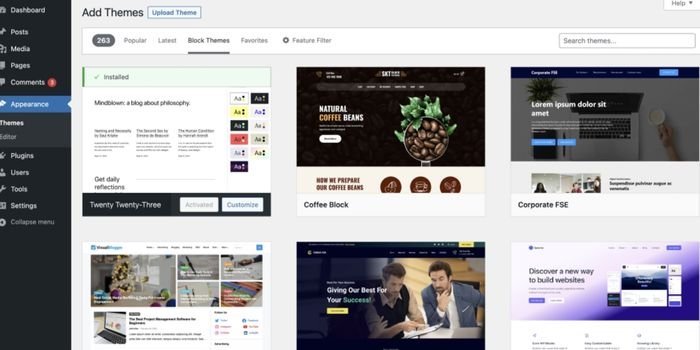
Considered by many to be one of the best WordPress website builders, WordPress.org provides profound flexibility and total customization features for every type of blogger.
It powers more than 40% of the internet, which makes it one of the best blog builders for those who want to take control of everything about their site.
Pros of WordPress.org
Complete Control Over Your Website – Unlike hosted platforms, with WordPress.org, every author has full rights to the content and the site’s personalization.
Thousands of Free & Paid Themes – With thousands of professionally designed, mobile-friendly, and customizable themes, you can easily select the type that suits your taste or requirements.
Powerful Plugin Support – With more than 59,000 plugins, thousands of functions can be added to your blog, from SEO tools to e-commerce features.
SEO- friendly structure – Coded clean, WordPress easily integrates with SEO plugins like Yoast, making it one of the top blog hosting sites for ranking on search engines.
E-Commerce Ready – It will enable you to run your blog as an online store with WooCommerce, which perfectly suits bloggers who want to make money from it.
Strong Community Support – It makes troubleshooting and learning WordPress easy as a massive community of developers, forums, and resources exists.
Open Platform – Unlike most website builders, WordPress.org allows you to transport your site from hosting provider to hosting provider.
Cons of WordPress.org
Requires Web Hosting & Domain Name – Unlike free blogging sites, to avail of WordPress.org, you must pay for the hosting and domain name.
Slight Learning Curve for Complete Newbies – Undoubtedly, it is a potent tool but a little intimidating for new users unfamiliar with website management.
Maintenance & Security Responsibility – Since you own the site, you’re responsible for updates, security, and backups, though plugins can help automate these tasks.
Pricing
The WordPress software is free, but you will pay for a domain name (about $14.99 per year) and web hosting (optional: starting from $7.99 monthly). Bluehost is an official WordPress-recommended hosting provider that offers four affordable plans:
Basic – $2.95/month (Ideal for beginners)
Choice Plus – $5.45/month (Best value with additional features)
WooCommerce – $9.95 per month (For those who want to open an online store)
Pro – $13.95 per month (More advanced features and better performance)
As one of the best blog builders, WordPress.org is an open-source, highly customizable platform that allows you to build a fully functional blog in minutes.
Unlike WordPress.com, which has restrictions, WordPress.org has opened a vast theme library for free use. The themes are professional-looking, mobile-responsive, and customizable to fit your stylistic preferences.
Content generation via an intuitive block-based editor has become utterly effortless, with the interface resembling word processing software.
Adding plugins further enhances functionality, such as Google Analytics for SEO, social sharing using Facebook, Twitter, etc., or even monetization through PayPal buttons.
Whether you are a new or established pro, WordPress.org deserves consideration as one of the top blog hosting sites for its flexibility, scalability, and control.
2. Web.com – A Simple Yet Powerful Website Builder for Blogs
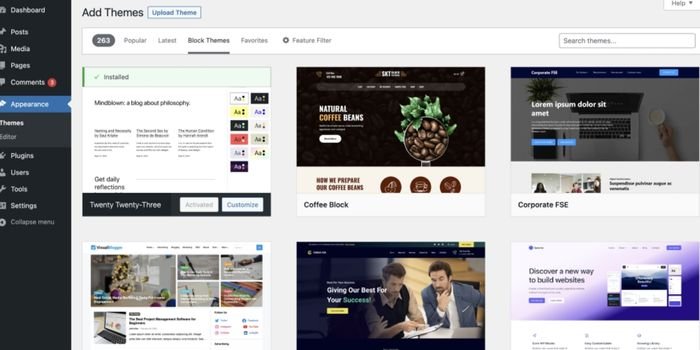
Web.com is an easy blog site creator that allows users to build a professional blog without technical skills.
It is one of the best blog platforms for beginners, small businesses, and entrepreneurs looking to integrate a blog into their online store or business website.
It provides a seamless, drag-and-drop experience with built-in blogging features, making it a top choice among the best website builders for small business users.
Pros of Web.com
Drag-and-Drop Builder – Perfect for beginners who want a hassle-free blogging experience.
Built-In Blogging Features – Add a blog section to your website with just a few clicks.
SEO and Security Tools – Optimize your site for search engines and protect it with security features.
Affordable Pricing – One of the best budget-friendly sites among the best website builders for blogs and shops.
Autosave & Backup – A feature that helps keep your content safe from accidental loss.
Website Analytics – A good way to quickly analyze how your blog performs.
E-Commerce Compatibility – Ideal for users who want to sell online as bloggers.
Cons of Web.com
Customization is Limited – Not as flexible as WordPress or Wix.
Free Plan is Non-existent – Paid plans only for Web.com, unlike Wix or Blogger.
Basic Templates – Template selection is limited compared to the competition.
Pricing
Web.com offers three pricing tiers:
Website – $5.99/month (Basic blogging features)
Website + Marketing – $8.99/month (SEO and marketing tools)
E-Commerce – $10.99/month (For online stores and blogs)
Web.com is the site for business owners and individuals looking for the most affordable yet feature-rich popular blog platform for beginners.
Its user-friendly platform, backed by essential blogging tools, makes it an excellent start for an amateur in website building.
Plus, its SEO tools, security features, and backup options ensure the safety of your blog and ease of finding. Web.com is an imposing contender for a blog builder that fits somewhere between easy and fully featured.
3. Hostinger Website Builder – AI-Powered Blog Creation
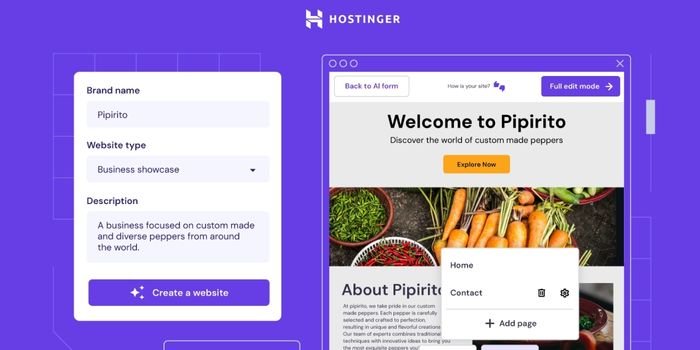
Hostinger website builder is a website building and designing tool powered by artificial intelligence, blogging, and e-commerce tools combined into one package, which makes it one of the best eCommerce website builders for effortlessly creating and managing online stores.
If you are looking for the best website to create a free blog, Hostinger is a good option. Its prices are very low, offering many features that compete with traditional builders.
With decent AI implementation, designing a website becomes nearly effortless. This excellent AI blog creators award will fulfill the needs of all small business owners, bloggers, and online entrepreneurs.
Pros of Hostinger Website Builder
AI Website Builder – AI can generate blogs, pages, logos, etc.
SEO and Marketing Tools – Optimize content with AI-powered, best blogging tools.
AI Image Generator – Make original art without any third-party tools.
Mobile-Friendly Templates – Ensure that your blog shines on every device.
User Behavior Heatmap – Analyze visitor behavior gleaned from AI.
Low Pricing – It’s basically among those who are cheap but are the best blog builders.
Fast and Secure – Trustworthy hosting services and security.
E-Commerce Able –Selling products/services directly from your blog can be executed.
AI Blog Generator – Automatically generates blog posts based on your chosen topics.
Multi-Language Support – Create a blog in multiple languages to reach a global audience.
Cons of Hostinger Website Builder
Limited Plugin Support – Not customizable like WordPress.
Few Templates – Compared to Wix or WordPress, template selection is limited.
Not Ideal for Big Blogs – Small to medium blogs would be appropriate.
Pricing
Three plans available in Hostinger are very cheap:
Premium – $2.49/month (Best for personal blogs)
Business – $3.49/month (Includes AI tools and advanced features)
Cloud Startup – $7.59/month (For high-traffic blogs and enterprises)
Hostinger is the best choice for anyone wanting a fast AI-based website builder. Its AI tools help create realistic blog posts without tech skills.
Whether you are looking for the best blog builder for a food blog or a travel blog, Hostinger’s AI system makes creating content much more straightforward. This makes it an excellent option for busy bloggers on a budget.
4. Wix – The Best Drag-and-Drop Website Builder for Blogs

Many think of Wix as a site to build blogs because of the intuitive drag-and-drop interface that renders it among the best website builders for blogs and shops. The Wix blogging platform can offer customizable templates and other features for novices and experts.
Pros of Wix
User-Friendly Drag-and-Drop Editor – Wix does not require coding knowledge. You can drag and drop any element to build and customize your site.
AI-Powered Website Creation – Wix AI creates the website based on your provided information.
Wide Selection of Templates – Choose from hundreds of professionally designed and mobile-friendly blog templates.
Built-In SEO Tools – Tools that include SEO-friendly URLs, alt text for images, and customizable tags.
E-Commerce Integration – This is the best website builder for blog and shop options with built-in store features.
Reliable Hosting and Security –They give you free hosting, SSL security, and automatic backups.
Cons of Wix
Free Version Limitations – The free version has ads and provides a Wix-branded subdomain.
Template Lock-In – Once you choose a template, you can’t switch without rebuilding your site.
Not as Scalable as WordPress – It is suitable for beginners, but, in some way, it may leave a larger project wanting advanced custom options.
Pricing
Wix comes with a free plan and a free Wix subdomain. However, four paid plans from Wix would let you connect your custom domain and access premium features:
Light – $17/month (Basic features for personal sites)
Core – $29/month (Includes SEO tools and analytics)
Business – $36/month (For e-commerce and monetization)
Business Elite – $159/month (Advanced business tools and performance)
Wix is a nice blog-building site for easy beginners and small businesses. If you want a straightforward way to start the best website builder for a food blog or the best website builder for a travel blog, the drag-and-drop editor from Wix makes customization easy.
It also has over 1,000 design elements that you can use to personalize your site.
Additionally, built-in SEO and social sharing capabilities enhance site visibility, making it one of the finest blog platforms for beginners. With robust design and marketing tools, Wix simplifies the blogging process for pleasure or profit.
5. Blogger – Google’s Free Blog Platform for Beginners

Blogger is among the oldest free blog creation platforms, making it popular among new bloggers. If you are looking for the best website creator for blogs for free, Blogger provides a fast and easy way to set up a blog on Google’s trusted infrastructure. It is one of the best blog platforms for beginners wanting a simple, free blogging experience.
Pros of Blogger
Free: It is free to use, with no cost for hosting or domain name.
Integration with Google: It is tightly integrated with Google tools like AdSense and Analytics.
Simple & Easy to Use: One of the best blog platforms for beginners.
Customizable Themes: Various themes are used for different styles of blogs.
SEO Enhanced: It has built-in SEO settings to help you sell your products and services.
Reliable Hosting: Hosted on Google support, providing maximum uptime.
Easy to Monetize: Google AdSense integration.
Easy to Set up: The blog can run in a few minutes.
Mobile Optimized: Ensures the blog looks good on mobile and tablets.
Basic HTML Editing: Allow limited customization using HTML and CSS.
Cons of Blogger
Limited Customization: Customization is as limited as WordPress or Wix.
Custom Domains Purchase Separately: You must purchase your own to use its custom domain.
Not the Best Advanced Blog: It is the most straightforward personal blogging platform; it’s not the best for more advanced set-site work.
Pricing
100 percent free with Blogger. If you don’t want a Blogger subdomain, buy a custom domain from a third-party registrar.
For those looking for an easy-to-use site for creating blogs utterly free of charge, Blogger is excellent. It’s best for informal bloggers, students, or anyone trying out blogging before forsaking one for premium sites.
While probably not best for professional blogging, Blogger’s simplicity, reliability, and the fact that Google supports its infrastructure make it a worthy consideration.
6. SITE123 – A Quick and Easy Blogging Website Builder
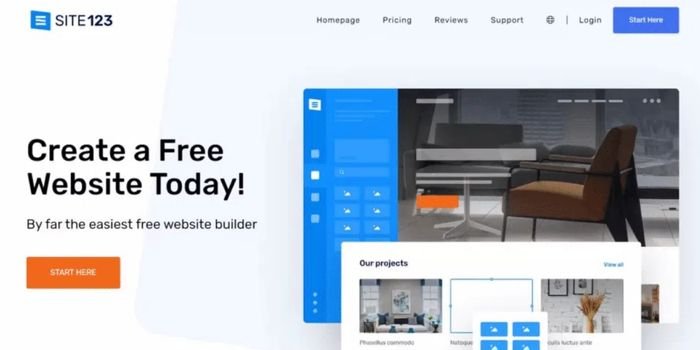
SITE123 is one of the best free website builders for blogging. It is especially suitable for small businesses and beginners who want a simple, hassle-free platform.
SITE123 is one of the best website builders and offers free blogging memberships. It is especially suitable for small business entrepreneurs and beginners who want something simple.
SITE123 features a friendly interface, allowing bloggers to build a professional-looking blog in minutes. It is ideal for front-end web designers and total newbies, as customized templates, integrated e-commerce, and monetization options become seamless experiences.
Pros of SITE123
Super Easy to Use – Great for newbies because no coding knowledge is required.
Very Fast Blog Setup – You can have your blog running in minutes.
Customizable Templates – Various fresh, mobile-optimized designs to choose from.
E-Commerce-Friendly – It can help small businesses go beyond selling offline.
SEO-Friendly – Basic SEO built-in services help with search ranking.
Anytime Customer Support – With live chat, users are not limited to the time access.
Monetization – This makes it possible for the users to have income from their blogs.
Cons of SITE123
Few Customization Options – Not as flexible as WordPress or Wix.
Free Plan Has SITE123 Branding – Needs a paid plan to remove branding.
Fewer Advanced Features – Lacks some more powerful tools than other platforms offer.
Pricing
SITE123 has two pricing options:
Free – $0/month (Includes SITE123 branding and a subdomain)
Premium – $12.80/month (Removes branding and includes a custom domain)
Suppose you’re looking what is the best website builder for blogging that is easy to use, efficient, and ideal for a small business or personal blogger. In that case, SITE123 is also remarkable for someone who wants a simple blog experience without technical complications.
Although not quite as extensive as WordPress or Wix, SITE123 merits users’ attention as the best free website builder for blogging tags because it prioritizes convenience over customization.
7. WordPress.com – A Beginner-Friendly Blogging Platform
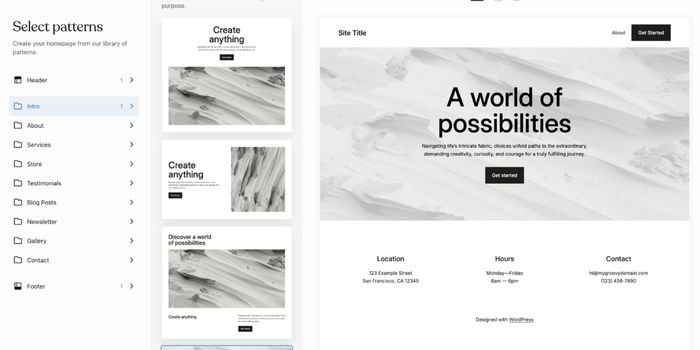
WordPress.com is a simplified version of the self-hosted WordPress.org, designed for users who don’t want to deal with web hosting or server management.
When WordPress.org launched in 2005, Matt Mullenweg directed new potential bloggers to it. Today, it is considered one of the best blog-building sites.
The advantages of such a program make it as simple as WordPress. It personally handles all matters concerning hosting, security, and updates, thus becoming one of the first go-to blog platform choices for beginners.
Pros of WordPress.com
No worries about Hosting – You get hosting from WordPress.com, so you do not have to worry about security.
Suitable for Beginners – It is very much suited for people who do not want to take the tension of technicalities.
Changing Templates – Provided a very extensive list of professional-looking templates.
Dependable Text Editor – One of the best options available from the blogging tool.
The SEO and Marketing Features – It includes complete SEO services for improving rankings.
Install plugins – Support for plugins Commercial plans and above have the facility to install plugins.
Scalable – For small personal blogs and big businesses.
Cons of WordPress.com
Limited Free Version – Includes WordPress.com ads and branding.
Less Flexibility – Not highly customizable as self-hosted WordPress.org.
Advanced Features are Relatively Costly – Business and Commerce plans prove expensive.
Pricing
WordPress.com offers multiple pricing plans:
Free – WordPress.com stores plus a subdomain.
Personal – $4/month (Ads will be removed and allow a custom domain)
Premium – $8/month (Extra customization and monetization options)
Business – $25/month (Can install plugins or themes)
Commerce – $45/month (E-commerce tool added to it)
Enterprise – Starting at $25,000/year (For big businesses)
WordPress.com is the best when considering behalf-wise looking for an alternative to the Wix blogging platform. Unlike Wix, which focuses on drag-and-drop building, WordPress.com provides a structured blogging experience with intuitive editors.
The service also supports multimedia content, enabling users to embed videos, images, and podcasts seamlessly. WordPress.com remains a safe bet for beginner and advanced bloggers, powered by an active community and regular updates.
Higher-tier plans allow for all extensions and monetization options for anyone who wishes to turn their blog into a business.
Key Factors to Consider When Selecting a Blogging Platform
1. User Friendliness – An easy, intuitive navigation system should be the choice of platforms when one is a beginner. The drag-and-drop editor, pre-built layouts, and dashboard management can make blogging much more manageable.
For the less tech-savvy, selecting one that requires no coding is ideal. The interface is arranged so one can pay full attention to content creation rather than technical challenges.
2. Earning Potential – Seek those that have monetization modes like advertisement or affiliate marketing or just selling digital products for fulfillment. Some platforms have built-in monetization tools, while others may require third-party plugins or integrations.
Always check through the platform policies to ensure they will work with your revenue models rather than restrict matters such as ad placement or the scope of sponsored content.
An ideal blogging platform should be an analytics-based approach to measuring income and optimizing one’s strategy.
3. Customization and Design – Choose your platform with an open mind for flexible themes and customization tools that allow unique blog creation. This option is very important when thinking about branding because it also allows changing layouts, fonts, colors, and widget placements, for instance.
Many platforms provide only a few free themes; therefore, premium ones may have to be purchased to give your site a more polished look. Even now, having a mobile-responsive design seems very important as most site visitors access it through smartphones and tablets.
4. Overall Expenses – Consider the total cost, including domain, hosting, and premium features, to ensure it fits your budget. Some platforms still supposedly have free plans.
You may run into some restrictions, like subdomains or ads. It is common for paid plans to have a more extensive security cover, storage, and tailor-made features.
Before deciding, consider the other comparison of the different pricing categories and the other costs, such as plug-ins, SEO, and premium templates.
5. Audience Growth & Engagement – To widen its audience, a sound platform should have SEO features, social media integration, and marketing.
Built-in SEO comes into play with meta descriptions, optimization of keywords, and alt text for images; all these factors improve the visibility of your blog.
Sharing features, comments area, and email subscription tools brings a loyal readership. You should also consider analytics smarts to monitor how audiences behave to improve content metrics further and maximize audience engagement.
Frequently Asked Questions
Which is the best blogging website builder platform for SEO?
WordPress.org is the best blogging platform for SEO. It offers countless customization options, powerful flexibility, and plugins like Yoast SEO to help you optimize your content.
The best solution for you would depend on your needs; if you’re looking for an all-in-one hosted solution, the Wix blogging platform has decent SEO features, though nothing compared to WordPress.org.
What are the most commonly used blogging platforms?
WordPress is the most popular blogging platform for personal and professional blogs. Other of the more common platforms include:
WordPress.com – a beginner-friendly option with an intuitive interface.
Blogger – A free-to-create blog site that lets you use your domain.
Medium – A good platform for writers looking to reach an established audience.
What is the best free platform for blogging?
Most experts agree that WordPress.com is one of the best free blog creation sites for blogging due to its easy interface, customization options, and strong community, even on its free plan.
Blogger is also a good option, especially for anyone looking for a simple Google-backed platform.
Which blogging platform is best for making money?
According to most experts, WordPress.org is the best blog platform for beginners who want to monetize their content. It offers flexibility, scalability, and many income options, including affiliate marketing, advertising, and selling digital products.
The best platform, however, depends on your goals, as Wix and Blogger also allow for monetization but with limitations.
How can I grow my blog and increase its popularity?
To grow your blog, maintain the following principles:
1. Publish high-quality and engaging content that would align with your niche.
2. Try many SEO exercises to rank higher if your blogs catch the eye.
3. Use the power of social media and related platforms to drive traffic to your blog.
4. Have better interactions with the readers regarding comments and discussions.
5. Contact fellow bloggers for partnerships and guest posts.
6. Keep your blog up-to-date.
Where should I start my blogging journey?
If you’re new to blogging, starting with free blog-creating platforms such as WordPress.com or Blogger would be beneficial. However, if you want to customize your domain completely, use WordPress.org.
Alternatively, Medium is perfect for writers who want to focus solely on content without dealing with design or hosting.
Is it possible to earn from a free blog?
A free blog generates revenue through advertising networks with affiliate partnerships, sponsorships, and online courses. When you use WordPress.org as your self-hosted platform, you gain complete control to develop various revenue streams for your business.
Which blog niches are the most profitable?
According to the experts, this is a vibrant sector. The best website builder for blogs and shops could be a solution to making a profit through the high earnings of niches, including:
Food blogs – Ideal for affiliate marketing and recipe sponsorships.
Personal finance blogs – Known for high-paying affiliate programs.
Travel blogs – Popular for partnerships and sponsored content.
Health and wellness blogs – Great for digital product sales and ads.
Technology blogs – Suitable for product reviews and affiliate income.
Fashion and beauty blogs – High potential for brand collaborations.
How long does it take for a blog to become popular?
Blogs typically require around six months to one year to gain consistent traffic and recognition.
Several factors should be considered when determining the length of this process: SEO, good and relevant content, the ability to market or promote the blog well, and audience engagement.
Choosing the best website to create a blog free of charge quickens the process, but consistency is crucial.
What are the 3 best blogging website builders for beginners?
The best blog creators for beginners include:
WordPress.com: User-friendly blogging tool. The free version is easy to set up.
Blogger: A big-time Google blog platform that supports custom domains.
Medium: Great if you want to focus on writing and not worry about the host or design.
Each platform has its plus points, catering to different blogging goals, such as personal writing, business content, or professional blogging.
Let’s Wrap It Up
The best blogging website builder will depend on many things, whether you want beginner-friendly advanced tools for customization or monetization opportunities.
WordPress.org is still the best option for SEO and flexibility, while platforms like Wix, Blogger, and Medium provide more straightforward solutions for content creators.
If you’re searching for an easy-to-use option, SITE123 and WordPress.com have user-friendly interfaces with desirable blogging features.
Whichever platform you choose, ensure that your focus remains on high-quality content, SEO optimization, and engaging with your audience to make your blog successful.